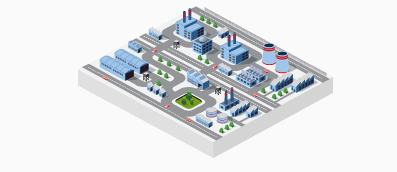
Ad Delivery Settings: What They Are and Why They Matter
Feeling a little lost about which ad delivery setting is best? You aren’t alone. Of all the campaign settings, ad delivery is easily the most misunderstood and just plain ignored aspect of Google AdWords, and it’s also the most critical, and despite how it may seem, it’s actually pretty simple.
What Ad Delivery Actually Means
When you create your ad campaign, you’re also setting an average daily budget. Your daily budget is the most what you’d like to spend that day. The more often an ad of yours is clicked, the faster you’ll reach your daily budget. Your ad delivery tells Google whether or not to bid on every single search query or whether to show your ads throughout the day based on your budget.
Accelerated Ad Delivery vs. Standard
The rule of thumb here is pretty simple – if you want to bid on every single opportunity for your ad to show, you choose accelerated. If you want to give Google the control to show your ads throughout the day based on your daily budget, choose standard.
Accelerated Delivery
- Shows ads as quickly as possible
- Multiple times in multiple places
- Uses up the budget as fast as possible
Standard Delivery
- Evenly paced ads that show up throughout the day
- Ensures your budget is evenly distributed
- Requires less advanced management
- The first option give you maximum control over ad spend while the latter gives Google more control. So what you choose should largely be based on your budget, cost-per-click, and the search volume on your keywords. Let’s look at a few examples.
Example 1- High of search volume
- Low budget
- High CPCs
- In this example, you’ll most likely go with standard delivery because you’ll want to conserve your budget to allow your ads to show throughout the day because sometimes people convert later in the day and those conversion can actually be cheaper.
Example 2- Low search volume
- High Budget
- High CPCs
- This one is a tough call – most likely you’ll choose accelerated because you’ll want to test the market and see how high the search volume actually is relative to the cpcs and budget. Based on your data collection you could switch it over to to standard.
Example 3- High search volume
- High budget
- Low CPCs
- Very easy, chose accelerated. You have a big budget and you’d want to capitalize on the opportunity to show for every search query.
A good alternative to thinking about this is to think of ad delivery settings like the settings on your car – if you’re on cruise control in rush hour traffic, you’re obviously going to crash like you might with your campaigns if you let them also go on cruise control. The same is true on an open road – you can use cruise control, but you may also want to speed up where you can and slow down when you want.
AdWords Ad Delivery Settings
Not every business has the resources to continuously churn out ad campaign over ad campaign. These days, as you’ll know from experience, most businesses probably don’t. That said, you want to get the most out of your ad dollars. In some cases accelarated delivery at a lower CPC means you might have a lower ad position at a lower CPC, in which case you could have a lower CPA vs. bidding high on standard for position one that could result in a higher CPA.
These delivery settings can have a significant impact on your business, and it starts with understanding. They can provide ample opportunities for you or vice versa.
How to Set Up Ad Delivery
- Although AdWords settings couldn’t be more simpler if they tried – that’s only if you know the framework. There can be a lot of words that might seem intensely overwhelming at first. They’re not. Not really.
- Go to AdWords
- Select your chosen campaign
- Open the Settings tab
- Click Delivery Method > Edit
- Set your default setting standard or accelerated.
And you’re done
- Sometimes it’s helpful to switch between methods based on performance and goals. As advanced advertising practitioners, we recommend using accelerated as much as possible.
The ball, or in this case, the advertising, is in your court. It’s nice to have fun with your ad campaigns and AdWords lets you do that. With a simple change in a single setting, you’ll have change in your pockets soon enough.

